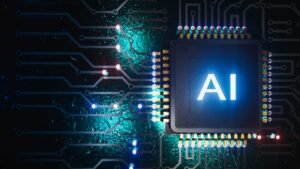In today’s competitive business landscape, integrating AI call assistants with CRM (Customer Relationship Management) systems is a game-changer. This powerful combination enables businesses to streamline communication, automate customer service, and enhance the overall customer experience. By leveraging AI call assistants, companies can efficiently manage customer interactions, increase productivity, and make data-driven decisions—all directly from within their CRM platform.
If you’re looking to take your customer service to the next level, here’s a step-by-step guide to successfully integrate AI call assistants with your CRM system.
Why Integrate AI Call Assistants with CRM Systems?
Before diving into the integration process, let’s quickly explore why combining AI call assistants with CRM systems can significantly benefit your business:
- Seamless Customer Interaction: AI call assistants handle inbound and outbound calls, answering customer queries and providing quick solutions, all while automatically logging interactions in the CRM.
- Enhanced Productivity: Automating repetitive tasks like appointment scheduling and follow-ups frees up your team to focus on more strategic tasks.
- Data-Driven Insights: AI call assistants collect valuable customer data, which integrates directly into the CRM, helping you understand customer behavior, preferences, and needs.
- Personalized Customer Experiences: By leveraging customer data, AI call assistants can provide personalized responses, making interactions more engaging and increasing customer satisfaction.
Step-by-Step Guide to Integrating AI Call Assistants with CRM Systems
Step 1: Choose the Right AI Call Assistant Tool
The first step is selecting an AI call assistant tool that fits your business needs. Look for a tool that offers:
- Advanced call automation: Inbound and outbound call handling.
- CRM integration capabilities: Seamless connection with popular CRM platforms like Salesforce, HubSpot, or Microsoft Dynamics.
- Customization options: Ability to create personalized call flows and scripts based on your business processes.
- Scalability: A tool that can handle high volumes of calls and can scale as your business grows.
Step 2: Assess Your CRM System
Next, you’ll want to ensure your CRM system supports AI call assistant integration. Here’s what you need to check:
- CRM compatibility: Verify that your CRM platform allows third-party integrations and supports APIs.
- Custom fields: Ensure that the CRM can accommodate the new data fields AI call assistants will be adding (e.g., customer interaction history, call outcomes, customer feedback).
- Workflow automation: Look for workflows in your CRM that can be streamlined with automated data inputs from AI call assistants.
Step 3: Prepare Your CRM for Integration
Before proceeding with the integration, take these preparatory steps:
- Clean and organize CRM data: Ensure your CRM database is up-to-date and free from duplicate records.
- Create necessary fields: Add fields in your CRM where call details, customer responses, and interaction history can be logged.
- Document existing workflows: Review your current customer service workflows to determine where AI call assistants can fit in and optimize processes.
Step 4: Set Up the API Connection
Most AI call assistants offer APIs (Application Programming Interfaces) for integration. Here’s how to proceed:
- Access API documentation: Check the API documentation provided by the AI call assistant provider.
- Authenticate the API: Obtain the necessary API keys, authentication tokens, and endpoints to securely connect your CRM to the call assistant.
- Test the API connection: Run initial tests to ensure the API connection is stable and that data flows correctly between the call assistant and CRM.
Step 5: Customize Call Flow and Scripts
AI call assistants allow for customized communication. Take the time to create personalized call flows and scripts:
- Define call objectives: Set clear goals for what AI call assistants will accomplish during calls (e.g., lead qualification, appointment booking, customer inquiries).
- Create dialogue templates: Design conversation scripts that align with your brand voice and the tone you want to convey to customers.
- Include call actions: Specify what actions should happen after a call—whether it’s logging data in the CRM, scheduling follow-ups, or assigning tasks.
Step 6: Train Your AI Call Assistant
Effective AI call assistants require training to understand your business and customer preferences:
- Data training: Provide the AI call assistant with sufficient training data from previous customer interactions to help it better understand customer intent.
- Integrate business-specific knowledge: Feed in your unique business processes, customer terminology, and industry-specific needs.
- Ongoing optimization: Keep refining the AI’s performance by analyzing call outcomes, feedback, and customer satisfaction scores.
Step 7: Test the Integration
Before fully rolling out the integration, conduct thorough testing:
- Test inbound and outbound calls: Run both inbound (customer-initiated) and outbound (business-initiated) call scenarios to ensure everything works smoothly.
- Verify data logging: Confirm that all customer interaction data, call recordings, and feedback are being accurately logged in the CRM system.
- Assess call outcomes: Evaluate call outcomes and how they are being processed within the CRM—are tasks being assigned correctly, and data inputs being captured as expected?
Step 8: Launch and Monitor Performance
Once testing is successful, it’s time to roll out the AI call assistant fully:
- Automate customer service workflows: Activate automated workflows within the CRM to handle customer inquiries, follow-ups, and lead qualification seamlessly.
- Monitor call performance: Track key metrics like call duration, resolution rates, customer satisfaction scores, and conversion rates to ensure the integration is delivering the desired results.
- Collect feedback: Regularly gather feedback from both customers and employees to fine-tune your AI call assistant and CRM setup.
Benefits of Integrating AI Call Assistants with CRM Systems
- Improved Customer Engagement: AI call assistants can engage customers more effectively by handling inquiries, providing answers, and routing calls based on real-time data.
- Increased Operational Efficiency: Automation of call processes reduces manual workloads, allowing your team to focus on strategic activities that drive business growth.
- Enhanced Data Insights: CRM integration ensures that all customer data—collected during calls—is centrally stored, providing businesses with deep insights into customer behavior and preferences.
- Scalable Solutions: AI call assistants can easily scale with your business, ensuring that you can manage an increasing volume of customer interactions efficiently.
Conclusion
Integrating AI call assistants with your CRM system is a smart move that can transform the way your business interacts with customers. By automating routine communication tasks, enhancing data collection, and improving customer engagement, this integration enables you to deliver personalized experiences at scale. Whether you’re streamlining customer service, boosting lead generation, or enhancing operational efficiency, AI call assistants help you take your CRM system to the next level.